Flipkart, one of the most trusted online shopping sites, has an Image search feature that helps its users find products by using pictures which is designed for all category. The e-commerce website is one of the leading shopping sites, and was established in October 2007 in Bengaluru, India.
It is known for its services, including cash on delivery, fast delivery, easy returns, exchange, and no-cost EMI, which are some of the pioneering services provided by the e-commerce giant, and it is accessible to its users across the nation. Let us know about the significance and uses of the image search feature of Flipkart.
What is the Image Search Feature?
The Image search feature on the shopping site helps users to access the products by uploading an image or taking a picture of the desired product. This feature can help users find the product very easily, while users do not have to spend their time browsing and searching for the product as it is designed to make the product discovery and shopping experience very simple and pleasant. The Image feature is only available in the Flipkart app.
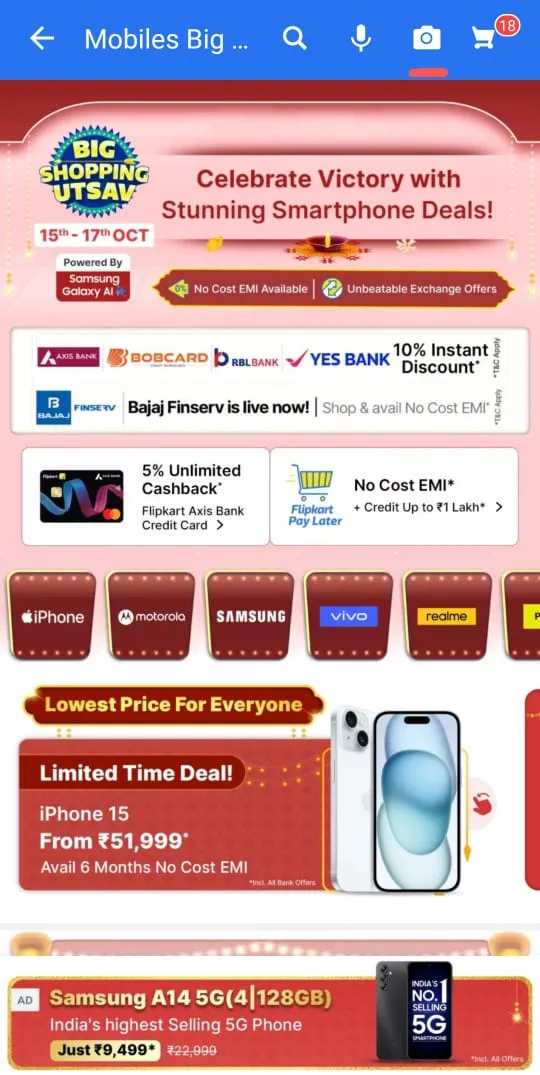
How to use an Image Search Feature?
Let's know step by step about the Image search feature
1. First, you need to install and download the Flipkart app from the Google Play Store or iOS.
2. After downloading the application, take a picture of the product using your phone or tablet.
3. Open your Flipkart app, go to the camera section, upload the photo you have taken from your gallery, and upload it to the site.
4. After you finish uploading, Flipkart will automatically search for products related to the picture with different colours, patterns, and styles and give you plenty of options to choose from.

