As per the report, drawing a circle in an area with the Circle to Search feature shows the new features.
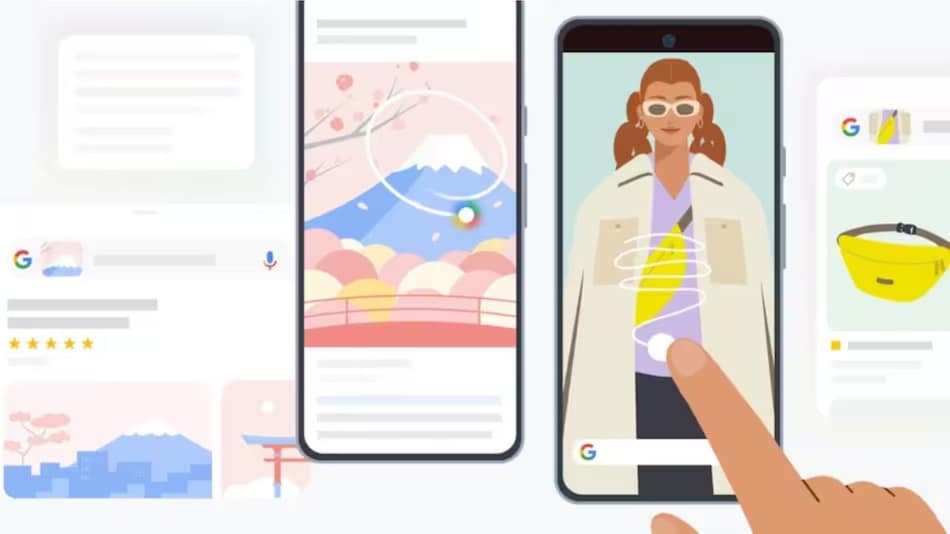
Photo Credit: Google
Google recently said it was working on eliminating accidental touches when activating Circle to Search
Circle to Search could soon get a new functionality to let users capture screenshots of a portion of the screen, as per a new report. The visual lookup feature, which was launched in January 2024 with the Samsung Galaxy S24 series, allows users to copy text from a selected area, but so far did not support taking screenshots or sharing it with other users. This could change soon as the new functionality was spotted within the latest version of the feature.
According to a report by PiunikaWeb (via AssembedDebug), the new functionality was spotted within the latest version of the feature. It is not clear whether it is available to beta testers or not. Based on the video shared by the tipster on X (formerly known as Twitter), activating Circle to Search and highlighting an area on the screen now shows two new options of Copy and Share.
🔥 Circle to Search on Pixel will soon let you copy and share selected areas as images
📝 Read – https://t.co/J0EOtc6Rgt#GooglePixel#Google#Androidpic.twitter.com/CCUljuTq4q— AssembleDebug (@AssembleDebug) April 20, 2024
It appears the option automatically pops up after selecting an area for the first time, but even fine-tuning it by expanding or reducing the area does not it. Once the user is happy with the selected region they can either copy or share the image, as per the report. Copying the image is said to take it to the clipboard, through which it can be taken to any photo editor app for further cropping or editing. The share option opens a panel to show all the apps through which a user can share the image with others.
Notably, so far users could only copy text through the visual lookup feature. While Android smartphones have a functionality to take quick screenshots with a three-finger swipe-down gesture, it captures the entire screen. In case you want to show just a part of the screen, the only option is to open the screenshot and then crop the image. However, this new functionality appears to be faster and more seamless as the user can directly select the area and share it in two quick steps.
- This New Phone from Blackview Could Be the Cheapest Foldable Yet
- WhatsApp Working on a Feature to Let Users Add Favourite Contacts: Report
- You Can Now Text Teams, Slack Users From Google Chat: How It Works
Recently, Google published a podcast with a couple of employees who worked on the Circle to Search feature. The developers highlighted the existing issue of accidental touches activating the feature unintentionally, and said they are working on fixing the issue soon.
Is the Samsung Galaxy Z Flip 5 the best foldable phone you can buy in India right now? We discuss the company's new clamshell-style foldable handset on the latest episode of Orbital, the Gadgets 360 podcast. Orbital is available on Spotify, Gaana, JioSaavn, Google Podcasts, Apple Podcasts, Amazon Music and wherever you get your podcasts.
Affiliate links may be automatically generated – see our ethics statement for details.
